friendly dan tata letak tool dan icon yang tidak membingungkan sehingga dapat dengan mudah untuk digunakan..... Chekidooot
Backup
System Backup: One-click back up all data of system drive, including system files and installed applications without interrupting system run.
Disk Backup: Backup your hard disk drives including MBR disk, GPT disk, external hard drive, USB disk, and other storage devices that can be recognized by Windows.
Partition and Volume Backup: If you just want to backup a partition or volume, not the entire disk, the feature will be your best choice. With it, you can backup one or multiple partitions/volumes (including dynamic volumes) to an image file.
Restore
System Recovery: Easily and quickly restore system partition and ensure system bootable after completing the recovery process.
Disk and Partition Recovery: Reliably recover the whole hard disk drive, partition or dynamic volume to original state.
Selective file restore: Selectively restore individual files and folders from a backup image file without recovering the entire backup.
Clone
Disk Clone: Directly copy one hard drive to another without creating an image file. The program allows you to resize partitions during this cloning process, and supports to clone small disk to larger disk as well as copy traditional hard drive to solid state drive.
Partition and Volume Clone: Directly create an exact duplication of partition or dynamic volume and exactly transfer it to another partition or volume.
Link download
- AOMEI Backupper 1.1 Portable - (58.54MB)
Installasi
1. Unrar
2. Run Backupper.exe
3. Enjoy
Selamat mencoba dan semoga bermanfaat
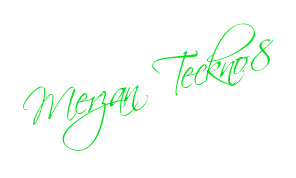





Tidak ada komentar:
Posting Komentar
Berkomentarlah dengan aturan sebagai berikut:
#$ Tidak Boleh memakai kata-kata Kotor dan Kasar.
#$ Dilarang SPAM, SARA dan Sejenisnya.
#$ Dilarang Mencaci-maki Artikel yang Admin buat.
#$ Jika ada Kendala, silahkan Hubungi Admin Lewat Facebook
Jika Melanggar Salah Satu Aturan di atas, dengan berat Hati Komentar Anda tidak akan di Publish dan Akan dihapus. ^__^